User guide
User Guide
How does it works
First need to set up OpenAI API or Google AI – dialogflow
How to set up openai chatgpt API key on LiveAgent
Sign up a free account and go to my account and select > dashboard from the right top Conner then select > setting then select > artificial intelligence and put your OpenAI Api key in OpenAI settings. and save
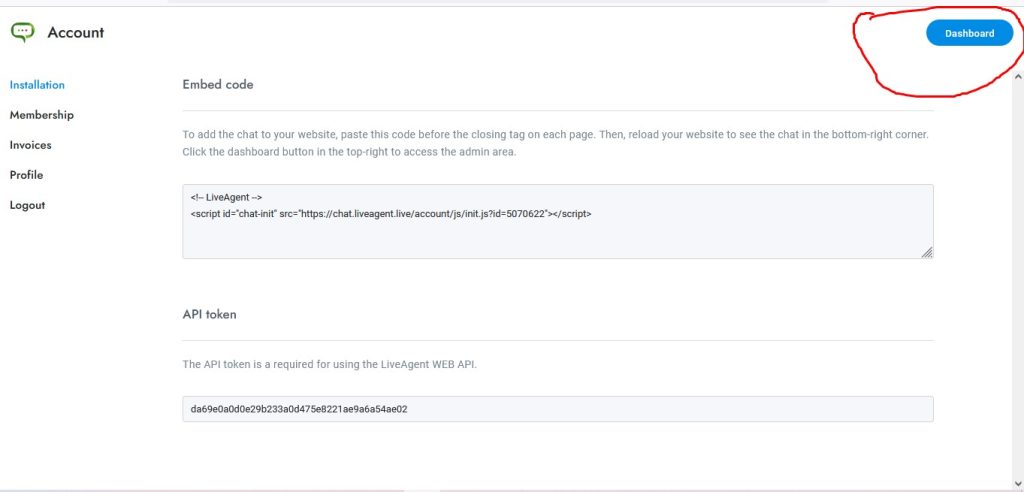
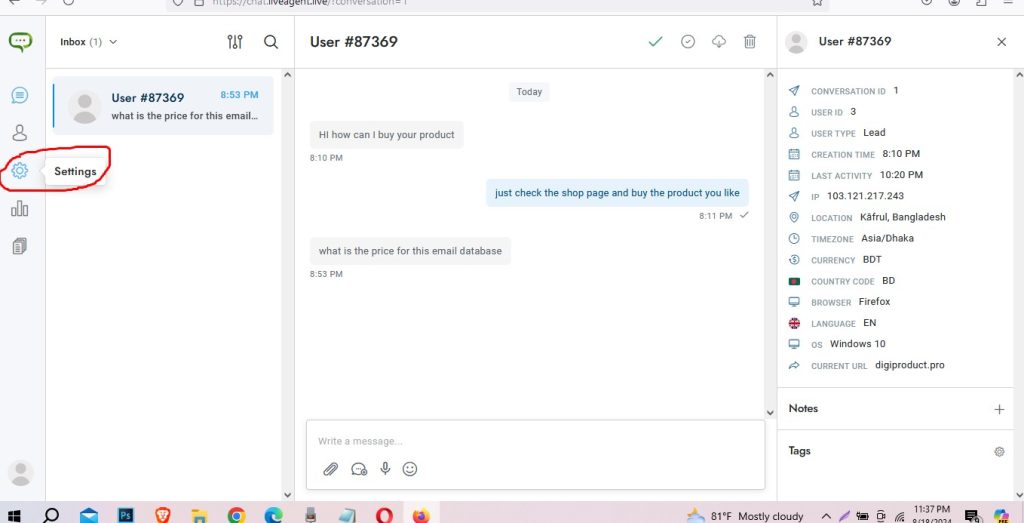
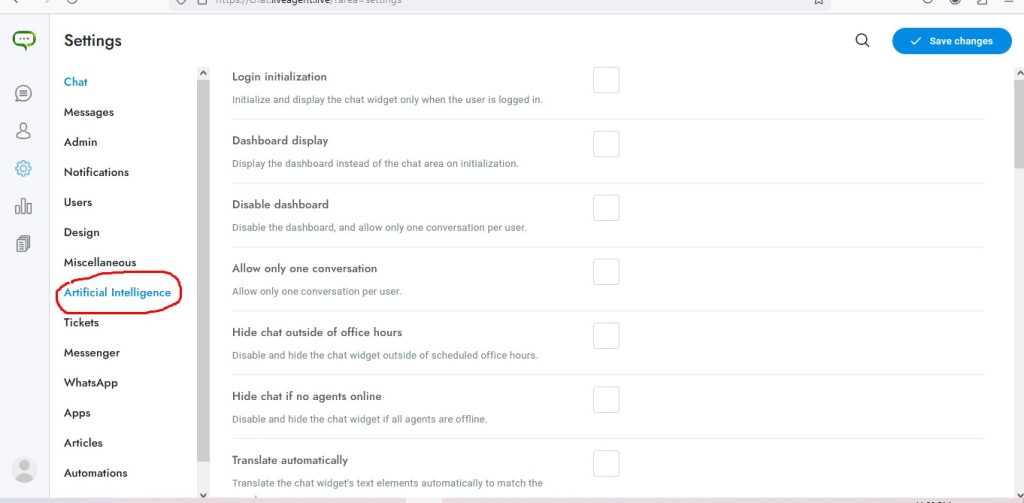
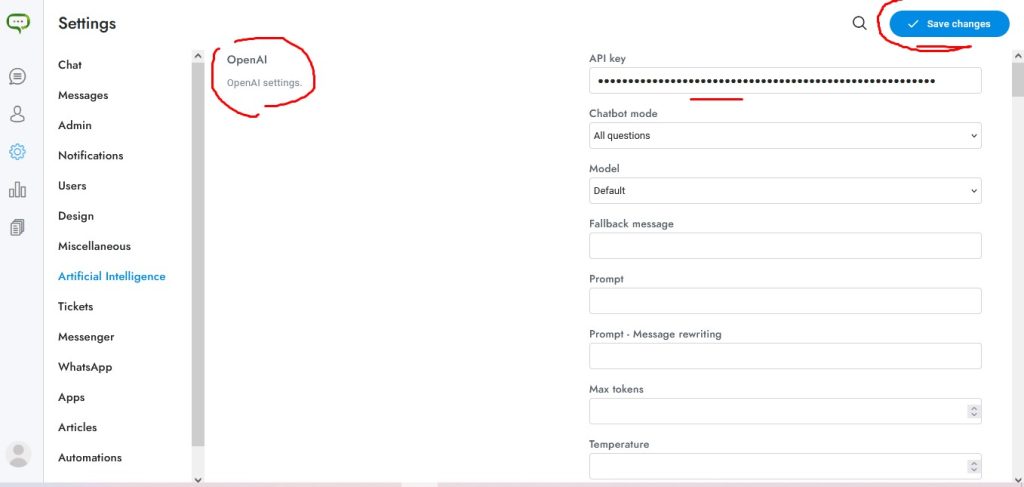
Chatbot training
OpenAI – Training sources
Go to artificial intelligence and Enter the website URL of the sources you want to train the OpenAI chatbot from.
You can also uploaed PDF and Text Files too. Just Upload the PDF and text files you want to train the OpenAI chatbot from. in OpenAI – Training sources – just click (train your chatbot) and save
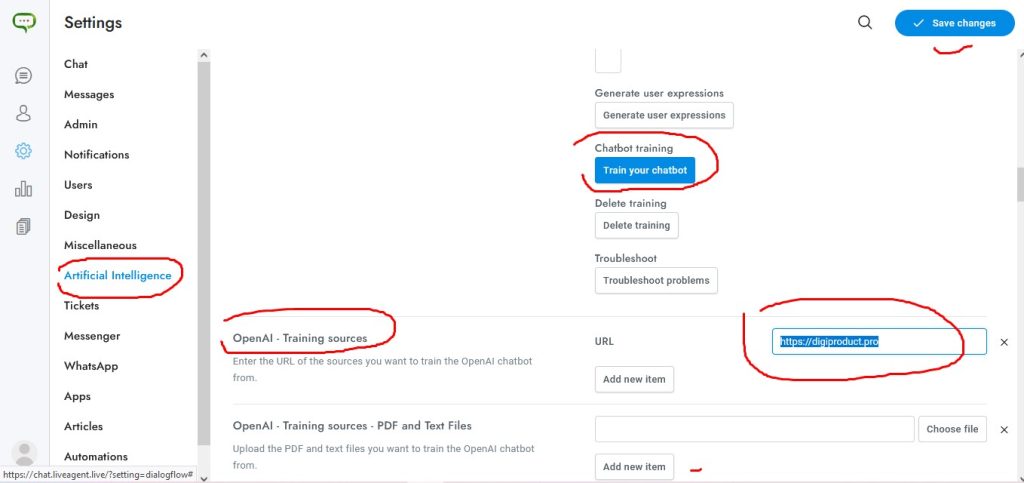
Instalizaion chatbot on your website
Go to my account and select installation
https://chat.liveagent.live/account/?tab=installation
copy the code
To display the chatbot wegets on your website go to https://chat.liveagent.live/account/?tab=installation and copy the embed code, from my account > installation then paste it into your website pages.
If you are using WordPress, you can past the code into your website page too or download the free wp-code plugin here. and past the code in footer or as you like
download free wp-code plugin and install and past the code in footer section and save
…………………………………..
.
You can also connect /integrate omnichanneal
It’s a cinch to connect to other platforms via API, including WhatsApp, Facebook Messenger, Slack, and Zapier,Instagram, WhatsApp, Telegram, Twitter, Viber, LINE, WeChat, Google Business Message, Tickets, Zendesk.
just put Api in the respective field from the menu and save
If you need any support and assistance just get in touch
Email: info@liveagent.live, server3a3b@gmail.com
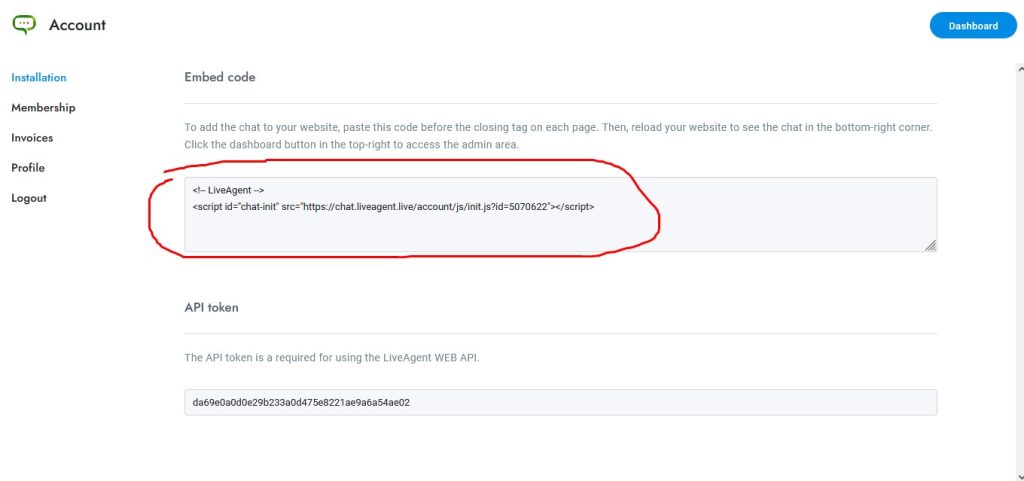
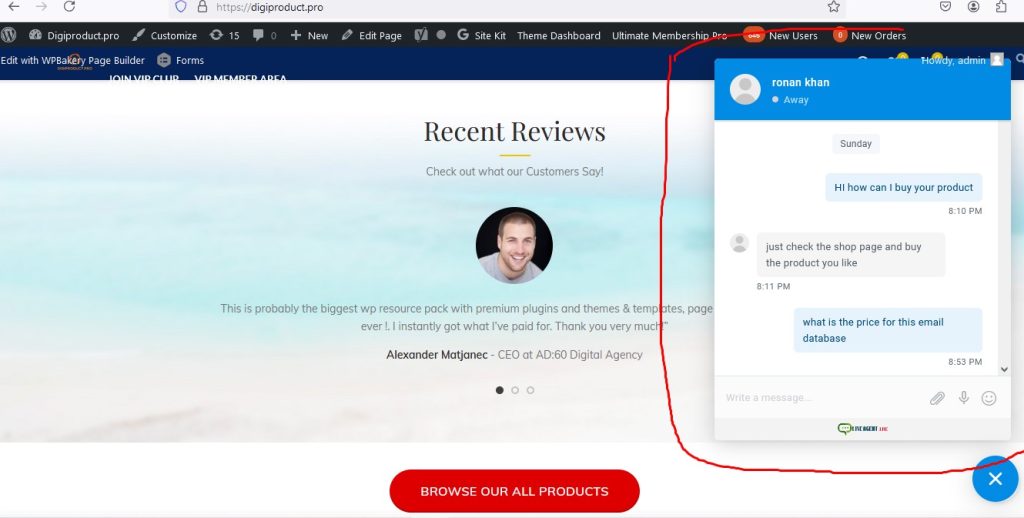
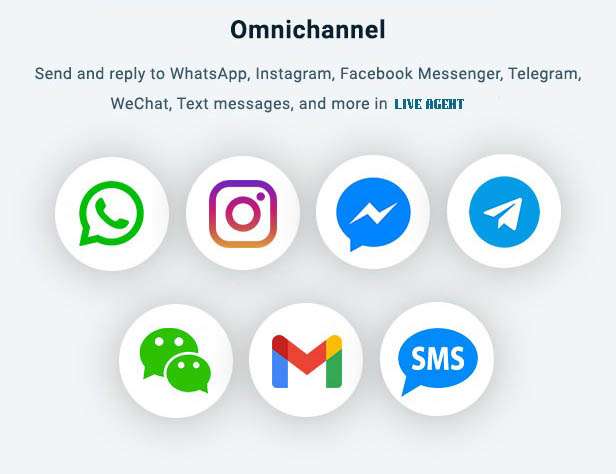
You will find chat and also chat and reply manually with your clients with out any openai api key just select conversation from the setting
you will find all your massage
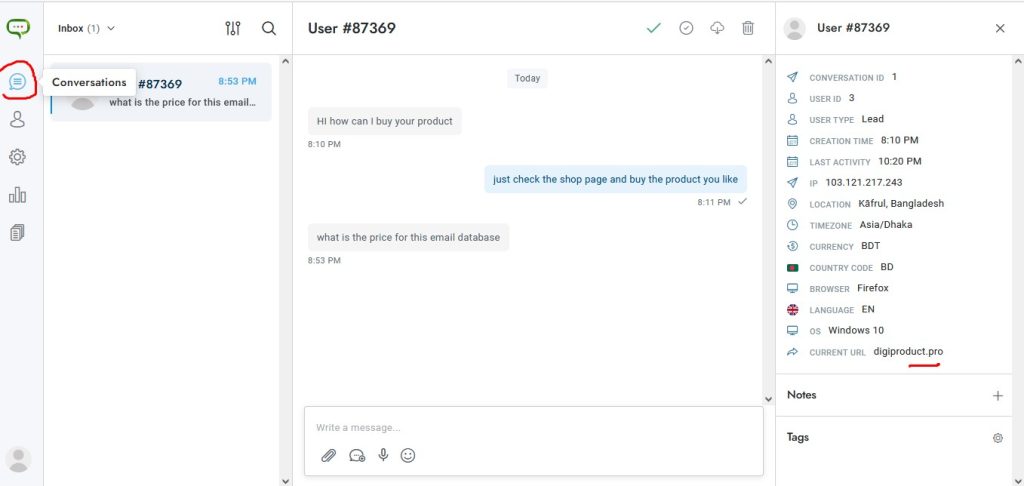
Membership
As a free member you will get 100 chat massage and one agent per month free
After exceed monthly free credit
if you like can update the paid plan to increase the limit
……………………………………
Pro
5000 messages a month
2 agents
300000 characters to train the chatbot
…………………………………
Pro Business
35000 messages a month
6 agents
1500000 characters to train the chatbot
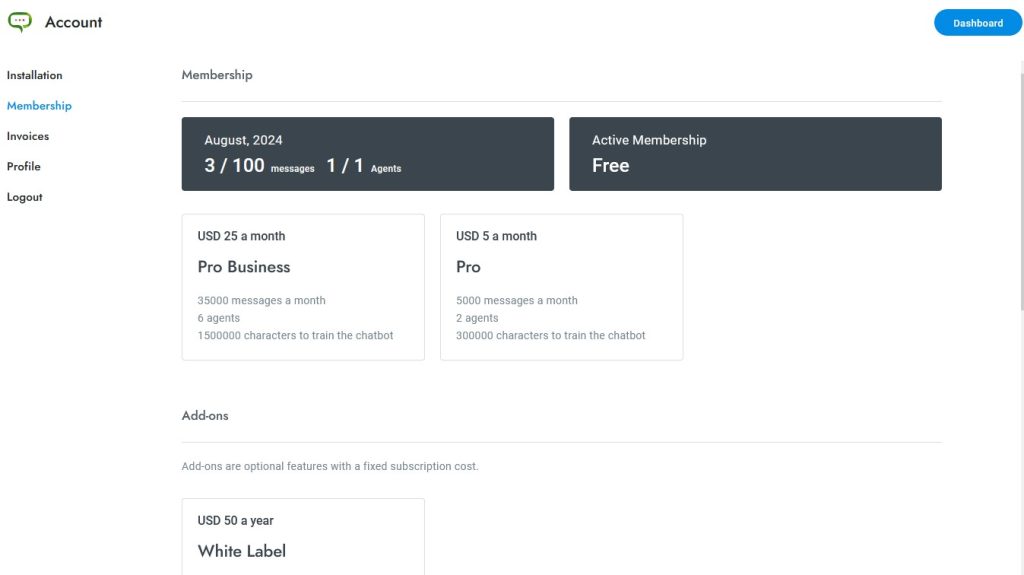
For more details on
And
More details on
How to set up OpenAI and Dialogflow
If you need any support and assistance contact us
Email: info@liveagent.live, server3a3b@gmail.com
